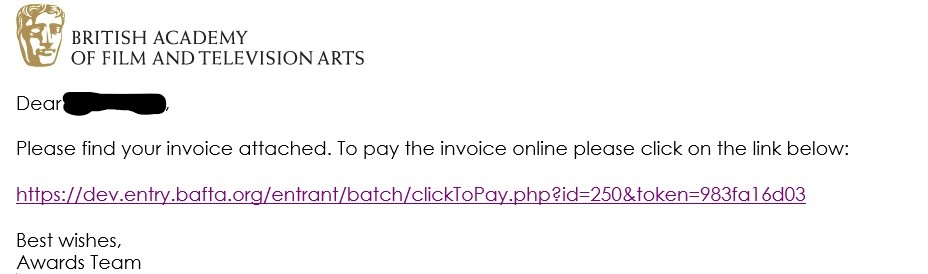Click To Pay Link for Online Payments
Invoices that are generated for Awards set up for Online Payments not include a link which will take entrants directly to the payment page without the need for them to log into Nucleus. The link is also a special value and can be used in Batch email templates.
The link is automatically included in Online invoice for all instances that accept payment. It will appear in the invoice pdf as follows:
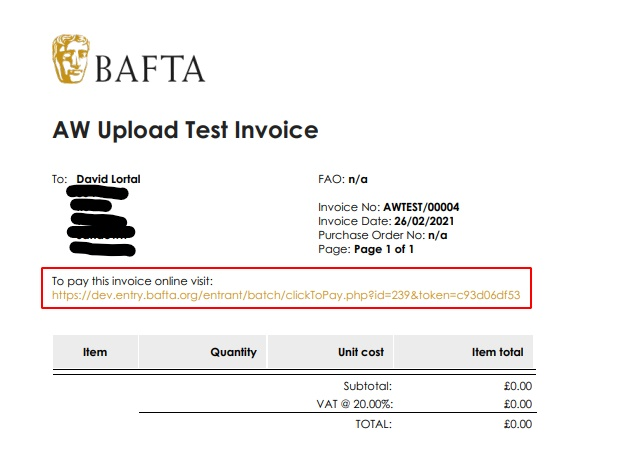
How to Include the Click to Pay Link in an Email Template
The Click To Pay link has been made available for the batch/create email template. When clicked by the entrant they will be taken the entrant to the payment pages without the need to login. To include the link in an email template:
- Log into the Admin Interface
- Go to Email Management > Templates
- Find the batch/create template on the list and click on each version you want to edit in the Edit Template column.
- On the Edit template page, add the Special Value @@clickToPayLink@@ in an appropriate part of the body copy and add instructional text as you require eg: If you would like to pay this invoice now, please click on the link payment link: @@clickToPayLink@@
- Click Save and Close.
The entrant’s invoice email will now contain the link accordingly: