How to update a Favicon
A Favicon, also known as a shortcut icon, website icon, tab icon, URL icon, or bookmark icon, is a file containing one or more small icons, associated with a particular website or web page. Nucleus provides the functionality to insert your Organisation’s Favicon. Organisation add a Favicon for numerous reasons, such as:
- Branding and visibility
- Adding legitimacy to your Awards’ site
- Easy visual identification for Users, especially for bookmarks and web history
An example of the BAFTA Favicon at the top of a web browser:
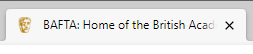
How to Update a Favicon
- Go to Control Centre
- Scroll down the page to System Administration
- Click on General Settings
- Enter Select Shortcut on the Name Column
- Click on Edit
- In Edit existing configuration fill-in the external shortcut URL
- Click Save
Note – Favicons are not stored on Nucleus. Favicons are stored at an external URL site specified by the Admin User. This configuration setting specifies the location from which Nucleus should retrieve the necessary Favicon information. Admins will need to link to a file which is stored in their CMS system. If you are unsure, please submit a Support Ticket.
For more information on how to customise Colours, Logos and Design in Nucleus, please review this article.