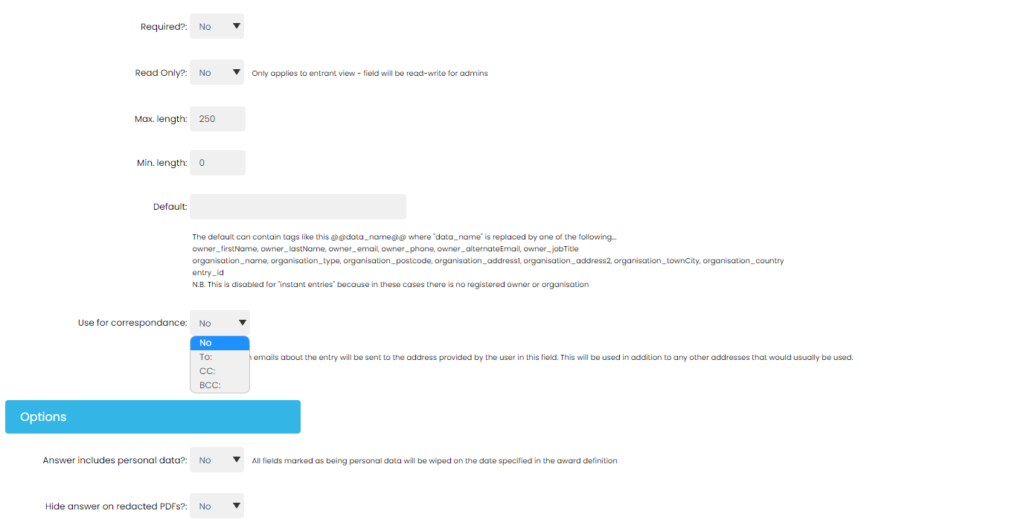Include an Email Supplied by an Entrant as an Answer to an Email Question in Email Correspondence
One of the many question types available to include on the application forms is an Email Address. This question type ensures that entrants must enter an email as the answer by verifying the data supplied meets email criteria, such as an @ and .com. There is an additional feature on the question settings page which allows admins to include the email address supplied by the entrant in all correspondence. This includes all of the system generated emails which pertain to an entry, such as Submit, Approve, Unsubmit etc. but also via the Entrant Mailout, assuming the correct options are selected.
There could be a number of use cases for this such as informing other users within the submitting organisation the status of an entry or if an entrant is submitting the form on behalf of another user. Admins have the option to specify the email address supplied in the following email field:
- To
- CC
- BCC
How to set an Email Question for “Use for Correspondence”
- Log into the Nucleus Admin Portal
- Go to, Awards & Projects > select award > Form Setup
- Action one of the following:
- Select Add to create a new question and select Email Address form the Type dropdown
- Filter the Question List by Type, selecting Email Address and select Edit on the relevant question
- Under Question Parameters, go to the drop down box Use for Correspondence
- Select one of the following options:
- To
- CC
- BCC
- Click Save and close
- Any email address now supplied as an answer to this question will be included in the correspondence regarding the entry.