Subtitles Troubleshooting Guide
This guide is a resource for resolving subtitle-related issues on Nucleus and will help you to address issues Entrants might experience with VTT files. Please review these Guidelines for full information on VTT files submission.
Formatting
- Check that the VTT files begins with ‘WEBVTT’. For example:
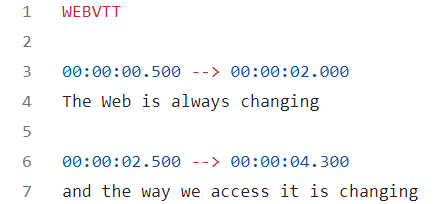
- If subtitles are synced in Chrome but not in other browsers or in the FireTV Native player, the following should by inserted in the second line, just after WEBVTT, in the VTT file:
X-TIMESTAMP-MAP=LOCAL:00:00:00.000,MPEGTS:126000For example:
WEBVTT
X-TIMESTAMP-MAP=LOCAL:00:00:00.000,MPEGTS:126000
0
00:00:00.500 --> 00:00:02.000
The Web is always changing
1
00:00:02.500 --> 00:00:04.300
and the way we access it is changingTimestamps
Ensure that the timestamps are in the format of hh:mm:ss.milliseconds, where milliseconds are optional. They also must be in ascending order. For example:
- “00:00:00.000” – hours, minutes, seconds, and milliseconds
- “00:00.000” – minutes, seconds, and milliseconds
- “00:00:00” – hours, minutes, and seconds
- “00:00” – minutes and seconds
Note – Please ensure that the timestamp doesn’t begin in hours, otherwise it won’t be displayed in the Player. Subtitles that begin with “10 hours” or a similar time duration, was an old UK TV broadcasts common practise, typically used as a form of countdown or timer. This is not supported by VTT specifications, as Bitmovin only follows the industry-standard timecode formats such as SMPTE or WebVTT, which does not include the “10” prefix.