VTT Files Submission Guidelines
Subtitles and Closed Captions are available on BAFTA Nucleus. To ensure that your VTT files are accepted and can be used seamlessly in our Electron player, please follow the guidelines below:
- File Format: Please submit VTT (WebVTT) files only. This is a standard format for captioning and subtitles used in HTML5 video players.
- Encoding: Make sure your VTT files are encoded in UTF-8 format, which supports a wide range of characters and ensures compatibility across different platforms.
- Validity: Ensure that your VTT files are valid according to the WebVTT standard as defined by the W3C (World Wide Web Consortium). You can use online validators or VTT parsing libraries to check for syntax errors or formatting issues.
- Timestamps: Your VTT files should have accurate and synchronised timestamps for captions or subtitles. The timestamps should be in the format of hh:mm:ss.milliseconds, where milliseconds are optional.
- “00:00:00.000” – hours, minutes, seconds, and milliseconds
- “00:00.000” – minutes, seconds, and milliseconds
- “00:00:00” – hours, minutes, and seconds
- “00:00” – minutes and seconds
It’s important to note that VTT files require all timestamps to be in the same format throughout the file, and that the timestamps must be in ascending order. Any deviations from these requirements may result in errors when playing back the subtitles.
5. Cue Settings: Each caption or subtitle cue in your VTT file should have appropriate settings, such as position, alignment, and style, specified using cue settings. Cue settings should follow the WebVTT standard, and any custom styling should be within acceptable guidelines.
6. Cue Text: The text content of your captions or subtitles should be grammatically correct, properly punctuated, and free from spelling or typographical errors. The text should also be clear, concise, and synchronised with the corresponding video or audio.
7. Line Breaks: Use the appropriate WebVTT line break syntax (“\n”) for line breaks within the cue text. Avoid using line breaks that may cause issues with the rendering or display of captions or subtitles in the bitmovin player.
8. File Naming: Please use descriptive and unique filenames for your VTT files to avoid confusion and ensure easy identification and retrieval.
9. Testing: Before submitting your VTT files, please test them in the bitmovin player to verify that the captions or subtitles are displayed correctly and synchronised with the video or audio. Check for any issues related to timing, formatting, or rendering.
10. Additional Resources: For more information on creating VTT files and best practices, please refer to the following resources:
- “WebVTT: The WebVTT File Format” by the W3C: [Link to W3C documentation]
- “WebVTT – WebVTT: The Web Video Text Tracks Format” by Mozilla Developer Network (MDN): [Link to MDN documentation]
Examples of VTT File
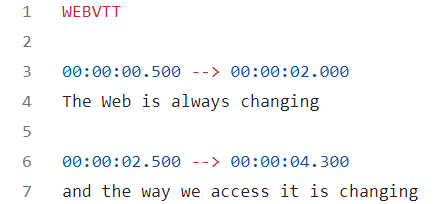
Please note that if subtitles are sync in Chrome but not in the FireTV Native player or other browsers, the following should by inserted in the second line, just after WEBVTT, in the VTT file:
X-TIMESTAMP-MAP=LOCAL:00:00:00.000,MPEGTS:126000For example:
WEBVTT
X-TIMESTAMP-MAP=LOCAL:00:00:00.000,MPEGTS:126000
0
00:00:00.500 --> 00:00:02.000
The Web is always changing
1
00:00:02.500 --> 00:00:04.300
and the way we access it is changing